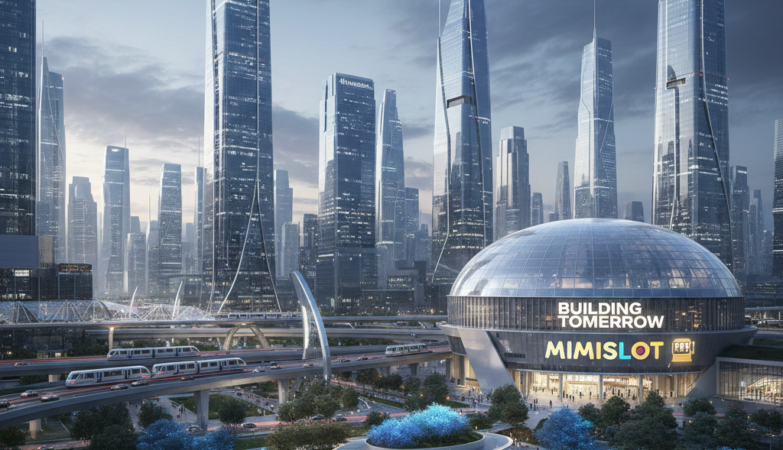Creating a visually appealing and functional 3D floor plan is crucial for both residential and commercial projects. A well-designed 3D floor plan provides a realistic representation of the space, helping architects, designers, and clients visualize the final structure. In this article, we will explore the process of creating stunning 3D floor plans and how they enhance architectural design.

Understanding the Importance of 3D Floor Plans
Before diving into the creation process, it’s essential to understand why 3D floor plans are valuable. Unlike traditional 2D plans, 3D floor plans offer a lifelike perspective, making it easier for clients and stakeholders to grasp the layout, design elements, and spatial relationships within a property. These plans are widely used in real estate marketing, architectural presentations, and interior design projects.
Gathering Essential Information and Requirements
The first step in creating a 3D floor plan is gathering all necessary information about the project. This includes dimensions, layout preferences, room functions, furniture placements, and any specific design elements required. Architects and designers typically work closely with clients to understand their vision and functional needs before translating them into a 3D model.
Choosing the Right Software for 3D Floor Plan Creation
There are numerous software options available for creating 3D floor plans, each with its own features and capabilities. Some popular choices include:
AutoCAD
SketchUp
Revit
Chief Architect
3ds Max
Selecting the right software depends on the complexity of the project, user expertise, and the desired level of detail. Many of these programs offer built-in tools to generate accurate and visually appealing 3D representations.
Designing the Basic Layout in 2D
Before transitioning to 3D, it’s essential to create a precise 2D layout. This step involves drawing the floor plan with accurate measurements, defining walls, doorways, and windows. A well-structured 2D blueprint serves as the foundation for the 3D model and ensures accuracy in spatial planning.
Converting 2D Plans into 3D Models
Once the 2D layout is finalized, the next step is converting it into a 3D model. Many architectural design software programs allow for easy conversion by extruding walls, adding textures, and incorporating realistic lighting effects. This transformation brings depth and realism to the floor plan, making it easier to understand and visualize.
Adding Textures, Colors, and Furnishings
To enhance the realism of a 3D floor plan, designers incorporate textures, colors, and furniture elements. This step includes selecting materials for floors, walls, and ceilings, as well as adding furniture and decor items to showcase how the space will look when fully furnished. High-quality rendering techniques further refine the visual appeal, making the design more immersive.
Reviewing and Making Final Adjustments
After completing the 3D floor plan, it’s important to review the model thoroughly. Architects and designers assess the layout for any potential design flaws, ensuring that all elements align with the client’s requirements. Any necessary adjustments are made to optimize the space, improve functionality, and enhance the overall aesthetic.
The Future of 3D Floor Planning in Architecture
As technology continues to evolve, the future of 3D floor planning looks promising. Advancements in virtual reality (VR) and augmented reality (AR) are making it easier to create immersive experiences, allowing clients to virtually walk through their future spaces. AI-driven design tools are also streamlining the process, reducing the time and effort required to create high-quality architectural visualizations.
Best Software for 3D Floor Plan Design
Several software options are available for creating professional 3D floor plans. Some of the most popular ones include:
AutoCAD: Best for drafting detailed 2D blueprints.
SketchUp: Ideal for beginners due to its user-friendly interface.
Revit: A powerful BIM software for complex architectural designs.
3ds Max: Used for high-quality 3D rendering and animation.
IndiaCADworks Services: Offers expert 2D and 3D architectural floor plan solutions.
Differences Between 2D and 3D Floor Plans
Understanding the differences between 2D and 3D floor plans is crucial for architects and clients alike.
2D Floor Plans:
Basic blueprint with dimensions and symbols.
Focuses on layout and structural elements.
Used primarily for construction and permit approvals.
3D Floor Plans:
Offers realistic visual representation.
Includes textures, lighting, and furniture.
Helps clients visualize the final space more effectively.
Applications of 3D Floor Plans in Various Industries
3D floor plans are widely used in different industries beyond architecture:
Real Estate: Enhances property listings and attracts potential buyers.
Interior Design: Helps designers present ideas to clients effectively.
Construction: Provides a clear understanding of project execution.
Hospitality & Retail: Aids in planning layouts for hotels, restaurants, and stores.
Future Trends in 3D Floor Plan Design
With advancements in technology, 3D floor plan design continues to evolve. Some key trends include:
Virtual Reality (VR) Integration: Enables clients to take virtual tours of properties.
AI-Powered Design Tools: Automates floor plan generation based on client preferences.
Cloud-Based Collaboration: Allows teams to work remotely on architectural projects.
Augmented Reality (AR): Enhances on-site construction visualization.
How 3D Floor Plans Benefit Commercial Spaces
For commercial spaces such as offices, retail stores, or restaurants, 3D floor plans can assist businesses in creating functional and aesthetically pleasing environments. These plans allow stakeholders to see how layouts will impact customer flow, employee workflow, and the overall branding of the business. Additionally, 3D plans can help in planning for scalability as businesses expand.
Conclusion: The Power of 3D Floor Plans
In conclusion, 3D floor plans are invaluable tools for both residential and commercial spaces. They provide a more immersive and detailed view of a design, helping clients and architects communicate more effectively. By utilizing the right software and following a clear design process, you can create stunning and functional 3D floor plans that will leave a lasting impression.